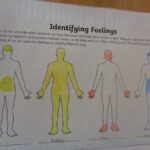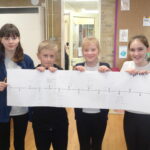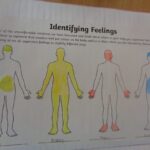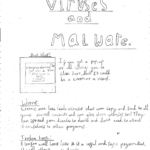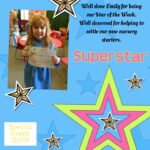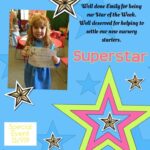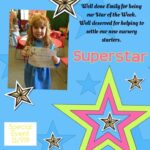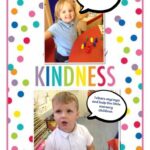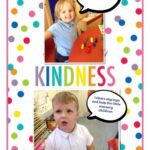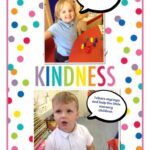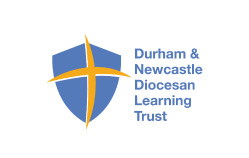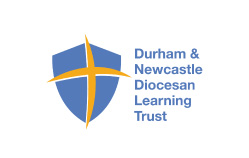Archived Computing 2022-2023
Opal Learning Zone
Early Algorithms – This half we have read: ‘The Tiger who came for Tea’. After unpicking the story, it was collectively decided to have a tea-party. The children followed simple instructions of how to make jam sandwiches which were enjoyed by all. The children showed excellent understanding when completing two-step instructions. And as the pictures showed, there was very little food left at the end of the session.
Amethyst Learning Zone
Bee Bot Bonanza Provision – This week the children have had the chance to experiment with Bee Bots. The children were challenged to get the Bee Bot from one side of the table to the other avoiding any hurdles. The children had great fun attempting to direct the Bee Bot and understanding how to create algorithms for a computer to follow.
Sapphire Learning Zone
Online safety – We have had a big focus on online safety this term and ways children can stay safe online. In one of our lessons, we learnt how to use the internet to search for information safely. We used the website https://www.safesearchkids.com/ which allows children to safely search google for information, images and videos.
Learning Software – In computing, our Year 2 children have been computer whizz kids. They have been giving the Year 1 children excellent instructions on how to log on our laptops and open different programs such as paint and Microsoft word.
Ruby Learning Zone
Photo Editing – In Ruby, our computing topic for the summer term is looking at photo editing. The children have learned that a high proportion of the images they see may have been edited in some way. They have enjoyed learning about cropping, rotating, flipping and using different filters using online software to edit photographs to create unique pieces of work.
Can we trust the internet? – In Autumn Term 1, we learned about how the internet is a large global network that allows for the sharing of information. The children identified the purposes of different websites and what they could be used for, as well as recognising that we need to be able to work out whether what we see on the internet can be trusted or should be shared.
Algorithms – In computing this term, the children of Ruby learned about algorithms and the importance of how they are ordered. They built up their skills with the Scratch programme to be able to create a range of algorithms to allow their characters to play different simple songs by ordering notes correctly.
Emerald Learning Zone
Podcasts – The Emerald Learning Zone have been making their own podcasts using the app Audacity. They have scripted their own shows, added sound effects and produced their speech. They have worked very hard on their podcasts and they sound brilliant.
Diamond Learning Zone
Internet Safety Day – This half term, we have been looking at the importance of staying safe online and how we can inform and keep others safe too. Our task was to create a timeline showing the appropriate ages of when children should be accessing the internet to inform the younger children in school. We had many in-depth discussions around specific topics such as: when children should be allowed a mobile phone, when it was acceptable to do a live stream and what age we should be allowed to play online games.
Tinkercad – In computing, the children have been using a website called Tinkercad to learn, design and create their own objects including a name tag. The children were very creative with their designs and used their knowledge to extend their learning by creating a range of different objects.
Archived Computing 2021-2022
Opal Learning Zone
How are you? – We have been very lucky to have a donation of mobile phones into the EYFS unit this week. All of the children have been excitedly pretending to ring their parents during school time.
Clara was busy exploring whilst on the phone, she said,
“Hi Mummy, how are you? I am playing with my friends at school. Bye!”
Amethyst Learning Zone
What does Computing look like in EYFS? – This week the classroom provision has allowed children to develop their understanding of algorithms. The BeeBots allow the children to enter instructions into the device as they attempt to guide it to the finish line. The track started with simple instructions and then developed onto the one the picture shows. The children had a fantastic time, and showed great progress with their understanding of simple algorithms.
Sapphire Learning Zone
How can we practice our times tables in a fun way? – Our Year 2s have been getting to grips with Times Tables Rock Stars (TTRS). As we have been learning the times tables in class they have been added to the game for us to practice, we are really getting the hang of it!
More Bee-bot Fun! – After creating the bee-bot world we got to have a go at moving them around.
Programming Bee-Bots – We have started to explore Bee-bots in the Sapphire Learning Zone. We are learning how to construct algorithms through programming Bee-Bots with instructions to meet a specific goal. To do this, we are going to create and debug simple programs and solve problems relating to these. We started off by drawing a map for our Bee-bots to use in the coming weeks.
Ruby Learning Zone
Algorithm Shapes – In computing this half term, the children observed how shapes could be drawn using an algorithm. They were able to identify which instructions controlled which aspect of the shape and then learned how to adapt the coding to edit the shapes and program shapes of their own.
Emerald Learning Zone
The Hour of Code – We have been using The Hour of Code to support our work on Scratch. We each chose our own game to further develop out coding skills. The progress was fantastic and the children really challenged themselves!
Scratch 2 – The children have been working on using Scratch 2 to use, modify and create their own game. By the end of the block all partners had created their over version of a helicopter game. They were able to choose multiple sprites and modify code to create a game they designed with a partner.
Diamond Learning Zone
Scratch – In the Diamond Learning Zone, we have really enjoyed starting our new project on Scratch. The children had time to become familiar with the coding that was used in the helicopter game and then were able to use this to create their own game by changing codes, sprites and backdrops.
Digital Literacy – The children in Diamond Learning Zone have been focusing on digital literacy this half term. We have done a lot of work around how to keep safe on the internet. Not many of us knew the different types of viruses that can affect our computers and devices. The children were shocked when they learnt how worms can copy themselves on to different devices and steal personal information!
Archived Computing 2020-2021
Amethyst Learning Zone
Sapphire Learning Zone
Ruby Learning Zone
Emerald Learning Zone
Diamond Learning Zone
September 2020- February 2021
Class 1
Creating Media-Digital Painting – During our Computing topic, “Creating Media-Digital Painting,” the children have been learning to use the “Paint” program to create digital paintings. They have learnt to make careful choices about which tools, lines and shapes to use and to evaluate their work. The children have also continued to enjoy using the ipads to support their learning in Literacy and Maths.
Technology and the world – During Computing lessons, the children have been exploring technology, and how it is used in the world around us. They have used the lap-tops to improve their typing skills and they have learned to use a mouse with greater control.
IT across the curriculum – The children have also enjoyed using the iPads to support their learning. In Literacy, they have accessed phonics games and Oxford Reading Tree. In maths, the children have used a range of websites to improve their understanding of number.
Class 2
Key skills – In Computing, the children have been practicing key skills; logging into and out of the laptops. They have been using programmes; Word and Paint to produce simple pieces of work, learning how to use the programmes confidently and retrieving previous projects. We have also taken part in Internet safety week and have discussed ways to stay safe online.
IT across the curriculum – The children have been using the iPads to support their learning in Literacy, by accessing Oxford Reading Tree. In maths, the children have visited the Topmarks website to practice their bonds to 10 and addition skills. During computing lessons, the children have been exploring the uses of IT and how it is used in the world around us.
Class 3
Scratch – The children have focused on using the computer programme ‘Scratch’ this half term. They worked in partners to create an animation that moved characters to create a scene. The children used Scratch Junior and once they got the hang of this, moved onto the most recent version of Scratch on the laptops.
Class 4
Audio Editing – We have been focussing on Audio editing in computing this half term. We have been listening to podcasts and the children have had the opportunity to plan a podcast. After half term, we are going to have a go at recording our very own podcast.
Prodigy game – We have started to play a new maths game at home and at school called Prodigy. We have little cartoon characters so we can practice lots of maths skills playing the game.
Class 5
The children in Class 5 used ICT to create a poster all about our local food bank. They included text and images to try and persuade the community to donate food and other resources to families that may need help in these uncertain times.
Policy:
Staff Co-ordinator: Miss K. Hepple
Link Governor: Mr. J. Emerson
Statement of Intent:
Class 1
Class 2
We have spent a number of weeks becoming familiar with a comic strip app. We have learnt to find images from the internet, safely. We have edited them and imputed them into the comic strip. Finally, we have added speech to the images so that it flows as a comic strip.
In our spare time we have been using the app and designing some of our own.
We used the Pic Collage App to make a poster all about Autumn. We collected images from the internet and then added text as captions.
We also made some Autumn art, using natural materials we had found outside. We took pictures of our final masterpieces and edited them.
Class 3
06.02.20- This term in ICT we have been using scratch to create our own animations and sequences. We have focused on changing the colours and backgrounds as well as programming movements and speech into our interactive stories.
20.11.19- Recently, we have been focusing on learning new skills using Scratch Jr. We worked in small groups to create basic strings to move our character and create a short clip. We also changed the colours of characters and backgrounds to make our work unique.
21.10.19- This half term Class 3 have been using ICT to create a PowerPoint about an endangered animal. Linking with our topic ‘Our Planet’, the children have created slides that include pictures and interesting facts about their chosen animal. We are now concentrating on changing the colours and fonts ready to present our work to the class next week.
Class 4
Plastic Earth-“We made a PowerPoint to convince people to stop using so much plastic. Ours was called “Plastic Earth.” We got inspiration from Blue Planet 2, by David Attenborough. We had to use convincing speech and debate to see whether plastic is useful or not. It was good fun” Xavier, Class 4.
The children were able to find suitable websites and use the internet safely. They also used their ICT knowledge and skills to produce some informative and persuasive PowerPoints which they then later presented confidently to the rest of the class.
Class 5
Book Recommendations via Vlogs- This week the Tsunami reading group in Class 5 created their own Vlogs to review their group reader: The Wizards of Once by Cressida Cowell.
The children used ipads to record each other giving feedback and recommendations about their reading books and thoroughly enjoyed it.
“It was really good using ICT to record our ideas!” Dailey (Year 6)
Animation- Year 5 Transition Lessons- This half term our Year 5 children have visited Wolsingham Comprehensive School to take part in ICT lessons as part of their transition programme.
They have thoroughly enjoyed learning all about animation and were very impressed with the computing equipment and suite at the secondary school!
Year 5 at Wolsingham Comprehensive School-During this half term (Spring 1st half) our Year 5 children are visiting Wolsingham Comprehensive School every Friday afternoon as part of their transition programme.
Our children are taking part in Photography and computing lessons which is something unique and unusual for them. Visiting the secondary school helps them to become familiar with a much larger school and also gives them the opportunity to take part in lessons and have access to equipment which they don’t have in a primary setting.
Our children had a fantastic time during their first session, where they used state of the art cameras to collect photographs and then download them into a folder. Over the next few weeks they will be learning how to manipulate images and develop their skills.
Welcome to the World of Dragons- In Art & DT Class 5 are making a book based on ‘Dragonology’ which is linked to our Literacy Class Novel – The Wyrmstooth Crown. Using Microsoft word, the children have made a front cover for their books. They were challenged to show off their skills by using different fonts, sizes and colours, by adding a border and also adding images from the internet. The children have made some stunning book covers and demonstrated a real ability to manipulate text.
Computing-Class 5-Example 1-2019
Strong Passwords- Class 5 have been learning about how to keep themselves safe online and the first step in doing this is to create a strong password. The children all used Roboform to check how strong their existing passwords were and how long it would take someone else to hack their password. Some of us got a real shock to discover just how easy it would be to crack someone else’s password!
The children then used ICT to create a poster or powerpoint presentation to help them to teach younger children how to create a safe and strong password.